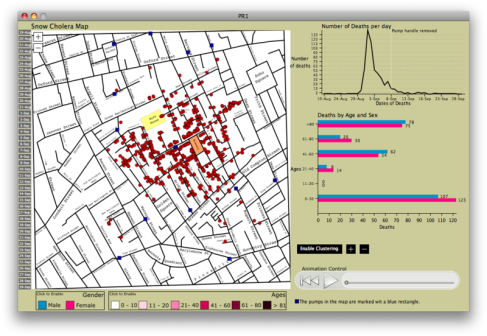The scientific community and its well established methods of proving scientific knowledge and disseminating it are being scrutinized by blogs. Is this something old , new or borrowed?
In the ever more competitive environment the scientific community finds itself, there is a strong pressure to either publish peer reviewed articles or perish. As a consequence there has been a strong increase in fraud and retraction of peer reviewed articles.
On the other hand, thousands of scientific blogs have sprung across the internet to disseminate scientific knowledge and provide an open fora for debate – yet having no proof of veracity other then their reputation.
As a consequence of these two phenomena, replicability and reproducibility factors -as considered by the peer reviewers of a supposed scientific finding- are no longer the only qualifying factors for result and findings to be considered scientific knowledge.
Recently Bharat B. Aggarwal, PhD of the Department of Experimental Therapeutics, MD Anderson Cancer Center, Houston, a prominent and widely respected scientist who has published very influential articles on the healing properties of herbs is facing a university investigation into his research methods, as a reaction to criticism by several bloggers[1]. This not an isolated case and illustrates the influence that blogs have built and the fragility of the term- scientific knowledge.
Something old
In a certain way it is not something new to the scientific community, as the definition of scientific knowledge evolved through the centuries and with it the methods of proof.
A good illustration of such progress can be seen through the Sokal affair. Alan Sokal, a physics professor at New York University submitted in 1996 a hoax article to Social Text, an academic journal to test the journal’s intellectual rigor and highlight the inefficiency of having non peer reviewed journals.
Something new
The methodology of using a blog to disseminate, criticise and/or publish scientific knowledge is certainly new. Never in the past have scientists and non scientists been able to discuss on the same fora a given issue all over the planet and instantaneously.
Nevertheless, as is always the case, there are also dangers of science blogging. There are no mediators as to whom post or not, who comments or not so pseudoscientists get mixed with real scientist! It is all based on reputation, referencing/citation and publicity.
Something borrowed
Blog influence has had an enormous effect on all spheres of our lives and all possible economic and scientific sectors. However it is in the fashion and politics sectors that blogs have developed the most influence- it can even be speculated if they have reached their stagnation point?.
The Sartorialist has approximately 13 million page views per month[2] and Wikileaks has become the most well known source of classified information are two clear examples of the level of influence blogs can achieve in their respective spheres of influence.
How will the scientific community adapt to the changing environment and how will blogging modify the way scientific knowledge is acknowleged and disseminated remains to be discovered.